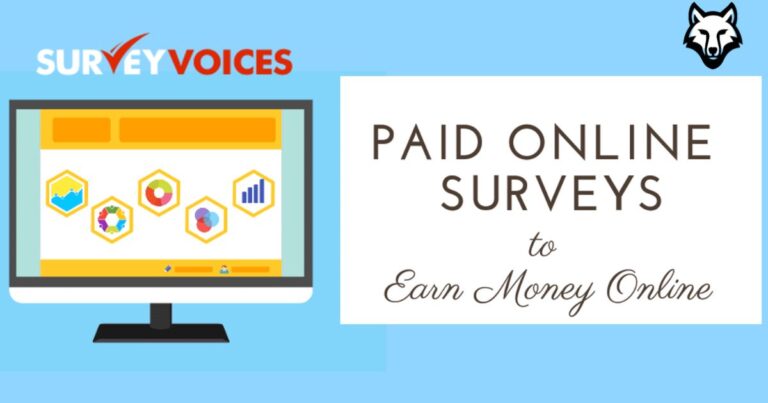Introduction
With so many exciting Android games unavailable on the Play Store, APK files offer a handy way to explore new titles. But downloading from random sources can expose your device to serious threats. That’s why understanding a safe game APK install process is crucial for every gamer.
In this article, you’ll learn what APK games are, how to install them securely, discover a few great APK titles, and pick up essential safety tips to protect your phone.
 What is an APK Game?
What is an APK Game?
APK stands for Android Package Kit, the file format used to distribute and install apps and games on Android. While the Play Store handles this automatically, downloading APKs manually allows you to:
-
Try games not available in your region
-
Play modded or custom versions
-
Test early or beta releases
A safe game APK install lets you enjoy this flexibility without risking your device’s security.
Popular APK Games and Their Features
Here are a few popular APK games (available outside the Play Store) and what makes them worth trying:
🎮 1. PUBG Mobile KR (Korean Version)
-
Features:
-
Faster updates than global version
-
Exclusive events and skins
-
Improved server stability for Asian regions
-
🧟 2. Dead Target MOD APK
-
Features:
-
Unlimited money and gold
-
Offline zombie shooting gameplay
-
Upgraded weapons and gear
-
🚗 3. CarX Drift Racing 2 MOD APK
-
Features:
-
Unlimited in-game currency
-
All cars unlocked
-
Customizable car parts and tracks
-
💥 4. Shadow Fight 2 Special Edition APK
-
Features:
-
No ads
-
All story chapters unlocked
-
Enhanced graphics and smoother controls
-
🧩 5. Monument Valley 2 APK
-
Features:
-
Artistic, mind-bending puzzles
-
Offline gameplay
-
No in-app purchases required
-
Remember: Even modded or exclusive games can be safe — if you follow a proper safe game APK install process (explained below).
How to Download and Install APK Games Safely
Here’s how to securely install APK games on your Android device:
✅ Step 1: Enable Unknown Sources
Go to:
Settings → Security → Install unknown apps → Choose browser or file manager → Allow permission
Newer Android versions prompt you only when needed.
✅ Step 2: Use Trusted APK Sites
Never download from suspicious pop-ups. Use only verified sources like:
These platforms verify files before uploading, which is essential for any safe game APK install.
✅ Step 3: Scan APK File Before Installation
Use an antivirus app or online tools like VirusTotal.com to scan the file before installing it.
✅ Step 4: Install the APK
-
Open your file manager
-
Tap the downloaded APK
-
Press Install
-
Grant necessary permissions (avoid suspicious ones)
Pros and Cons of Installing APK Games
✅ Pros
-
Access Region-Locked Titles: Play games not available in your country (like PUBG KR).
-
Get Modded Features: Unlimited money, unlocked levels, and custom skins.
-
Offline Gaming: Great for travel or low-data users.
-
Early Access: Try games before global release.
❌ Cons
-
Security Risks: Malware or spyware if downloaded from unreliable sources.
-
Manual Updates: No automatic updates as with Play Store apps.
-
Ethical Concerns: Some mods violate game developers’ policies.
-
Battery Drain or Crashes: Poorly optimized mods can affect performance.
Safety Tips for a Secure APK Game Installation
To ensure a safe game APK install, follow these golden rules:
-
✅ Only download from trusted APK websites.
-
✅ Scan the APK with antivirus tools.
-
✅ Read comments and reviews before downloading.
-
✅ Avoid apps requesting odd permissions (e.g., access to your contacts or camera).
-
✅ Back up your phone before installing APKs.
-
✅ Use a secondary device if you want to test risky mods.
Final Verdict
APK games offer exciting opportunities to explore unreleased, customized, or region-specific titles. Whether you’re unlocking exclusive PUBG content or trying offline gems like Monument Valley, it’s crucial to follow safe game APK install practices.
Install only from trusted sources, scan for viruses, and be cautious with app permissions. This way, you can enjoy the gaming freedom APKs offer — without putting your device at risk.
FAQs: Safe Game APK Install
Are APK games safe?
Yes — if downloaded from trusted sources and scanned for malware. Stick to well-known sites and check file reviews.
Can APK games damage my phone?
Malicious APKs can, but if you follow a safe game APK install method with antivirus scanning, the risk is very low.
Why isn’t my APK game installing?
Reasons may include:
-
Incompatible Android version
-
Corrupted file
-
Installation from unknown sources is disabled