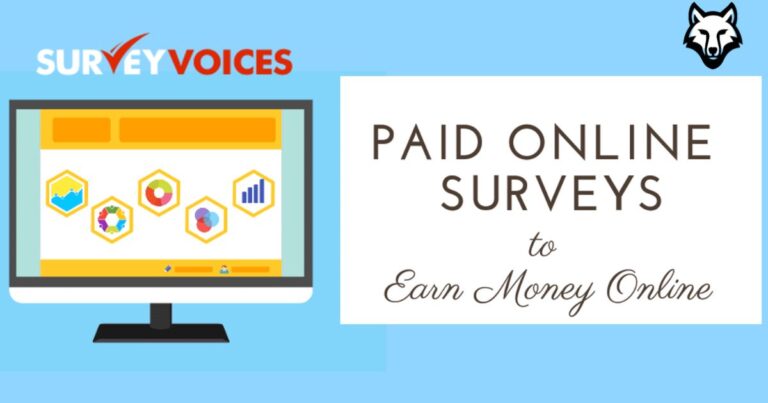The mobile battle royale scene has two strong competitors under the same roof: Free Fire and Free Fire MAX. If you’re confused about which one to download or stick with, don’t worry — this guide is here to help.
The mobile battle royale scene has two strong competitors under the same roof: Free Fire and Free Fire MAX. If you’re confused about which one to download or stick with, don’t worry — this guide is here to help.
In this complete comparison of Free Fire vs Free Fire MAX, we’ll cover what both versions are, who should use them, and go deep into their features like graphics, gameplay, performance, and more.
Introduction: Why Compare Free Fire vs Free Fire MAX?
Since Garena released Free Fire MAX, many gamers wonder which version is better suited for them. Both games offer the same gameplay mechanics, use shared servers, and allow cross-play, but they cater to different audiences.
So, what sets them apart? Let’s break it down.
What is Free Fire?
🔸 Designed for Low-End Devices
Free Fire is the original version, launched in 2017. It’s optimized for users with low to mid-range Android and iOS devices. The main highlight is its lightweight naure — it runs smoothly on devices with just 1–2GB of RAM.
🔸 Game Type
-
Battle Royale game with 50 players
-
Average match time: 10 minutes
-
Simple, fast, and fun gameplay
What is Free Fire MAX?
🔹 Enhanced for High-End Devices
Free Fire MAX is a graphically advanced version of Free Fire, launched in 2021. It targets players with powerful smartphones who want high-definition visuals and smoother animations without changing the core game mechanics.
🔹 Same Game, Better Look
-
Enhanced graphics engine
-
3D lobby, richer sound, HD textures
-
Larger app size, but same game experience
Key Feature Comparison: Free Fire vs Free Fire MAX
Let’s now dive deep into each feature to fully understand Free Fire vs Free Fire MAX.
Graphics and Visuals
🔸 Free Fire
🔹 Simple, Lightweight Graphics
-
Optimized for low-end phones
-
Lower-quality textures and visual effects
-
Less detail in maps, characters, and weapons
-
Basic explosions, shadows, and lighting
🔹 Benefits
-
Fast performance
-
Low battery and data usage
-
Ideal for budget phones
🔹 Free Fire MAX
🔹 Ultra HD Visuals
-
4x better texture quality
-
High-resolution buildings, trees, water, and environments
-
Improved lighting and realistic shadows
-
Cinematic replays and dynamic animations
🔹 3D Lobby & Weapon Display
-
Stunning 3D character lobby
-
Real-time character movements
-
Detailed gun skins and animations
🔹 Benefits
-
Visually immersive experience
-
Feels like a high-end PC or console shooter
-
Great for gamers who value graphics
Performance and Speed
🔸 Free Fire
🔹 Fast and Smooth on All Phones
-
Low RAM usage
-
Less overheating
-
Quick load times
🔹 Compatible Devices
-
Android 4.1 and above
-
Runs on phones with 1GB–2GB RAM
🔹 Free Fire MAX
🔹 Requires More Resources
-
Needs more RAM (minimum 3GB)
-
Slower on older phones
-
Heavier battery consumption
🔹 Compatible Devices
-
Android 8.0 and above recommended
-
3GB–6GB RAM devices run it smoothly
Game Size
🔸 Free Fire
-
Around 500–700MB download size
-
Smaller updates and lower data consumption
🔹 Free Fire MAX
-
Over 1.2GB to 1.5GB download size
-
Bigger updates due to high-res files
Audio Quality
🔸 Free Fire
-
Basic sound effects
-
Standard music and gunfire
🔹 Free Fire MAX
-
High-definition sound
-
Realistic gunfire, footsteps, and ambient noise
-
Enhanced for headphones and stereo output
User Interface & Experience
🔸 Free Fire
-
Simple menus and buttons
-
Quick load times
-
Easy for beginners
🔹 Free Fire MAX
-
Animated menus and transitions
-
Customizable settings for HUD and controls
-
Smoother, more polished interface
Crossplay Compatibility
Good News: No matter which version you choose, you can still play with your friends on either app.
-
Same login credentials work on both
-
Progress syncs automatically via Firelink
-
Shared game servers
How to Use Free Fire or Free Fire MAX
🔄 Step-by-Step Guide to Getting Started
1. Download from App Store or Play Store
-
Search for Free Fire or Free Fire MAX
-
Install the version you prefer
2. Create or Log In to Your Account
-
Use Facebook, Google, VK, or Guest login
-
Firelink ensures all progress is saved
3. Adjust Settings Based on Your Device
-
Lower graphics for Free Fire on older phones
-
Use Ultra or MAX settings on high-end devices
4. Start Playing!
-
Choose Solo, Duo, or Squad
-
Jump into Classic or Ranked Battle Royale matches
Pros & ❌ Cons
🔸 Free Fire
✅ Pros
-
Runs smoothly on budget phones
-
Small app size
-
Faster gameplay on low-end devices
-
Same gameplay features as MAX
❌ Cons
-
Lower graphics
-
Less immersive experience
-
Basic animations and UI
🔹 Free Fire MAX
✅ Pros
-
Beautiful visuals
-
HD textures and realistic effects
-
Better audio and UI
-
Feels more premium
❌ Cons
-
Requires good hardware
-
Bigger app size
-
More battery and data usage
Conclusion:
When deciding between Free Fire vs Free Fire MAX, the answer depends on your device capability and personal preference.
💡 Choose Free Fire if:
-
You use a low-end or older smartphone
-
You want fast performance and light app size
-
You prefer simple gameplay without heavy graphics
💡 Choose Free Fire MAX if:
-
You have a high-performance smartphone
-
You want high-end graphics and animations
-
You enjoy a more cinematic and immersive battle royale experience
At the end of the day, both versions provide the same core gameplay, community, and content. Garena made sure no one misses out, no matter which version you pick.
FAQs
1. What is the main difference between Free Fire and Free Fire MAX?
The main difference is in graphics and performance. Free Fire MAX offers HD visuals, better sound, and smoother animations, while Free Fire is optimized for low-end devices with basic graphics.
2. Can Free Fire and Free Fire MAX players play together?
Yes! Both versions are cross-compatible and use the same servers. You can play with friends no matter which version they’re using.
3. Do I need a separate account for Free Fire MAX?
No. You can use the same Free Fire account to log into Free Fire MAX. Your progress, items, and rank will sync automatically.
4. Which version is better for low-end devices?
Free Fire is better for low-end devices. It runs smoothly on phones with 1–2GB RAM and uses less storage and battery.
5. Is Free Fire MAX free to play?
Yes, Free Fire MAX is 100% free to download and play. However, both versions offer optional in-game purchases for skins, characters, and more.
6. Can I switch between Free Fire and Free Fire MAX?
Yes, you can switch between both apps anytime. Just log in using the same account, and your data will be synced via Firelink.
7. Does Free Fire MAX use more battery and data?
Yes, because of its high-quality graphics and animations, Free Fire MAX uses more battery, RAM, and internet data compared to the regular version.