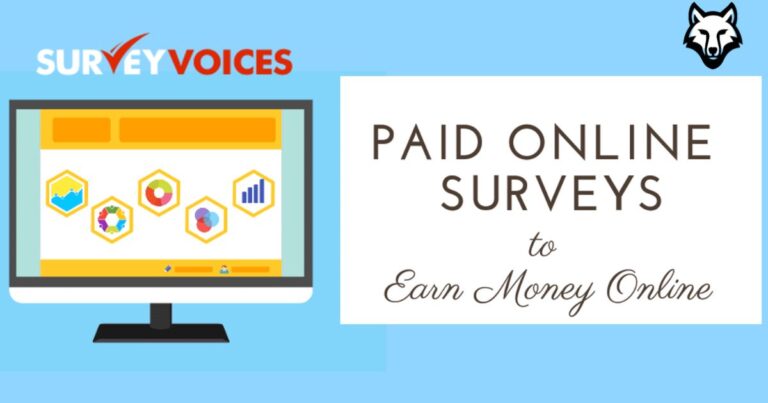Introduction
Ludo is a game that most of us grew up playing on a physical board with family and friends. With the rise of mobile gaming, this classic board game has taken a digital twist and become more exciting than ever. One game that has truly captured this transformation is Ludo King. Developed by Gametion Technologies, Ludo King is a modern take on the ancient Indian game of Pachisi. It has quickly become one of the most downloaded mobile games in the world. Whether you’re playing online with friends or just passing time with a quick offline match, Ludo King offers fun, nostalgia, and competition all in one app. If you’re looking for a way to install it outside the Play Store, this article will walk you through the safe and easy method of a Ludo King APK download along with expert multiplayer tips.
What is Ludo King?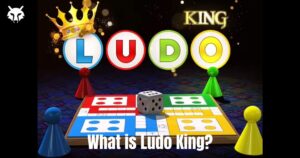
Ludo King is a digital board game available on Android, iOS, and Windows. It allows you to play the game of Ludo either offline or online. The rules are simple and match the traditional game—each player has four tokens, and the objective is to move all of them from start to finish before your opponents do. The roll of the dice decides your movement, but strategy plays a major role in winning matches. What makes Ludo King special is that it supports multiple playing modes. You can play against the computer, with friends locally on the same device, or with people from all around the world in real-time online multiplayer mode. There’s also a private room option where you can invite friends and family using a code. Because of these features, Ludo King appeals to a wide range of users—from kids looking for fun to adults wanting to relive their childhood memories.
Top Features of Ludo King
Ludo King is packed with features that make it far more than just a digital version of the classic board game. First, it offers multiple game modes, including online multiplayer, offline local mode, private room matches, and even computer AI. You can also play with 2, 3, or 4 players. Second, the game includes a live chat option where you can send messages or fun emojis during gameplay, making the experience more interactive. Third, it comes with several themes like Nature, Disco, Egypt, and others that visually enhance the board and background. Fourth, it also includes Snakes and Ladders, another classic board game, giving users more value in a single app. Fifth, Ludo King works offline as well, so even without internet, you can play against the AI or use the pass-and-play mode with friends. Sixth, the game is available in multiple languages, making it accessible to a global audience. All these features combined make Ludo King a complete family entertainer that is both easy to learn and hard to stop playing.
Why Go for a Ludo King APK Download?
There are several reasons why users may prefer downloading the APK file instead of using the Play Store. Some users live in regions where the Play Store is restricted or limited. Others may be using a device that doesn’t support Google Play Services. Sometimes, users simply want to install an older version or try a modified version with additional features. Whatever your reason, downloading the APK file is a safe and practical way to enjoy the game if you follow the right steps. A Ludo King APK download gives you full control over the installation process and lets you bypass store restrictions. However, make sure to download only from trusted sources like APKPure, APKMirror, or the official website if available.
How to Download and Install Ludo King APK
The process of downloading and installing the APK file is simple and doesn’t require any technical skills. First, open your browser and go to a trusted APK site. Search for “Ludo King APK download” and select the latest version compatible with your device. Tap on the download button and wait for the file to save on your device. Next, before you install, go to your device settings, then to the security or privacy section, and enable “Install from Unknown Sources.” This allows your phone to install apps from sources other than the Play Store. After that, go to your file manager, locate the downloaded APK file, and tap on it to begin the installation. Within a few seconds, the app will be installed and ready to use. Open Ludo King and start playing right away.
Safety Tips for APK Downloads
While downloading APK files can be helpful, it’s important to stay safe. Always download from reputable sources to avoid malware or viruses. Use antivirus software to scan the APK file before installing. Avoid granting unnecessary permissions such as access to your contacts or SMS. Keep the app updated by checking for new versions regularly. Avoid downloading modded or cracked APKs, as they can often contain malicious code. Following these steps will ensure that your Ludo King APK download experience is both safe and smooth.
Top Multiplayer Tips to Win Ludo King
Winning in Ludo King isn’t just about luck; there’s a lot of strategy involved. First, always try to unlock all four tokens early in the game. Having more tokens on the board gives you more flexibility and control. Second, take advantage of safe spots marked with stars. Parking your tokens there can help you avoid getting killed by opponents. Third, try to kill your opponent’s tokens whenever it’s safe to do so. Sending them back to their starting point can give you a big advantage. Fourth, don’t rush all your tokens toward the home path too quickly. Keep a few tokens on the board to maintain pressure. Fifth, use blocking tactics by placing two tokens close together in safe zones, which can stop opponents from passing through. Sixth, be patient and observant. Watch your opponent’s moves and anticipate their next steps. Lastly, practice often. The more you play, the better your sense of timing and probability will become, which is key to winning games consistently.
Pros and Cons of Ludo King
Like any game, Ludo King comes with its strengths and weaknesses. On the positive side, it’s free to play and doesn’t require high-end devices. The game supports both online and offline play, making it versatile. Its multiplayer modes and theme customizations add to the fun. The app also receives frequent updates, which keep the gameplay fresh and bug-free. On the downside, the game includes ads, which can sometimes be annoying unless you pay to remove them. Another issue is the occasional lag in online mode, especially when playing with players from different regions. Additionally, because the game is partly luck-based, it can be frustrating when the dice doesn’t roll in your favor. However, for a casual game that’s meant to be fun and social, these drawbacks are minor.